To get a green badge on WhatsApp, you need an Official Business Account (OBA). This means upgrading from a regular business account.
Here's what changes with an Official Business Account:
- Your contacts see your business name instead of your phone number
- Your contacts see a green badge next to your business name
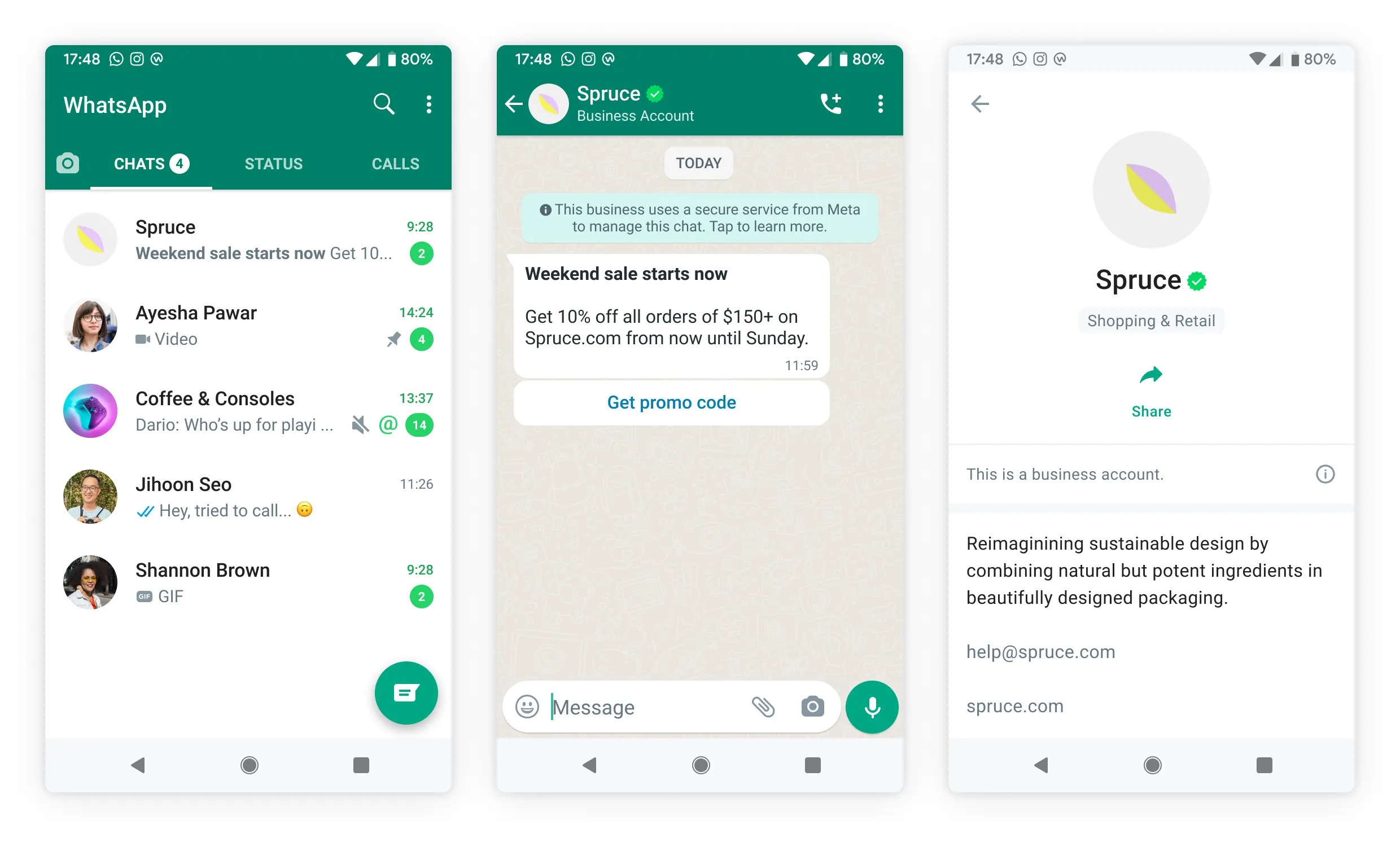
Requirements
Meta requires your WhatsApp brand to be authentic and notable.
Authenticity means completing these verifications:
- Two-step verification 🡽 (2FA).
Notability 🡽 means your brand appears in news articles and online coverage. Paid or promotional content doesn't count. This shows how well-known your business is and how often people search for it.
How to request Official Business Account (OBA)
1. Open WhatsApp Manager 🡽, then Overview. Click on the phone number you want to request OBA for.
2. Turn on Two-step verification for this phone number. Make sure to complete your Business Verification 🡽 and Display Name before applying for OBA.
3. Submit your request by filling out the required information. You can include up to 5 supporting links that show your business is notable.
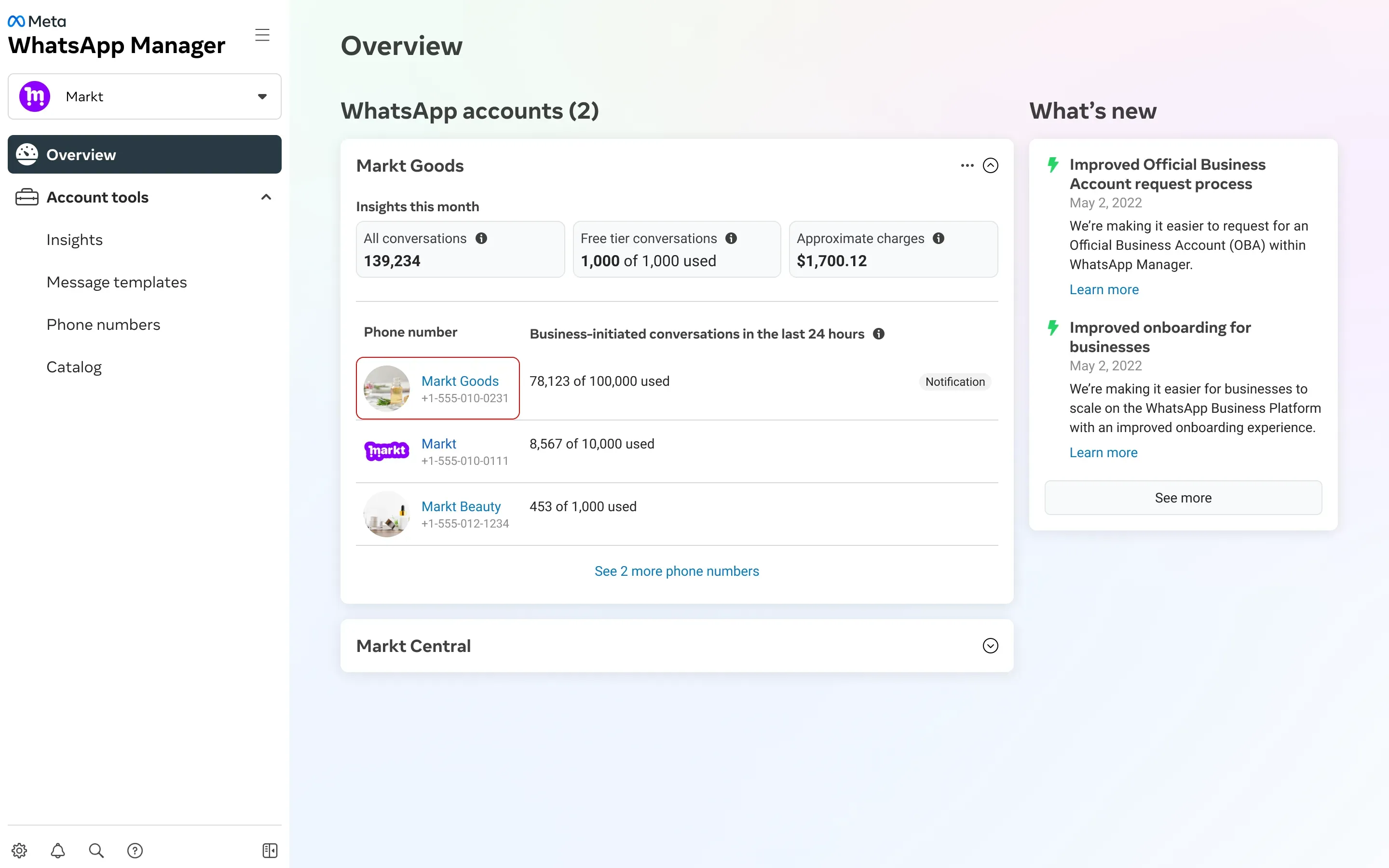
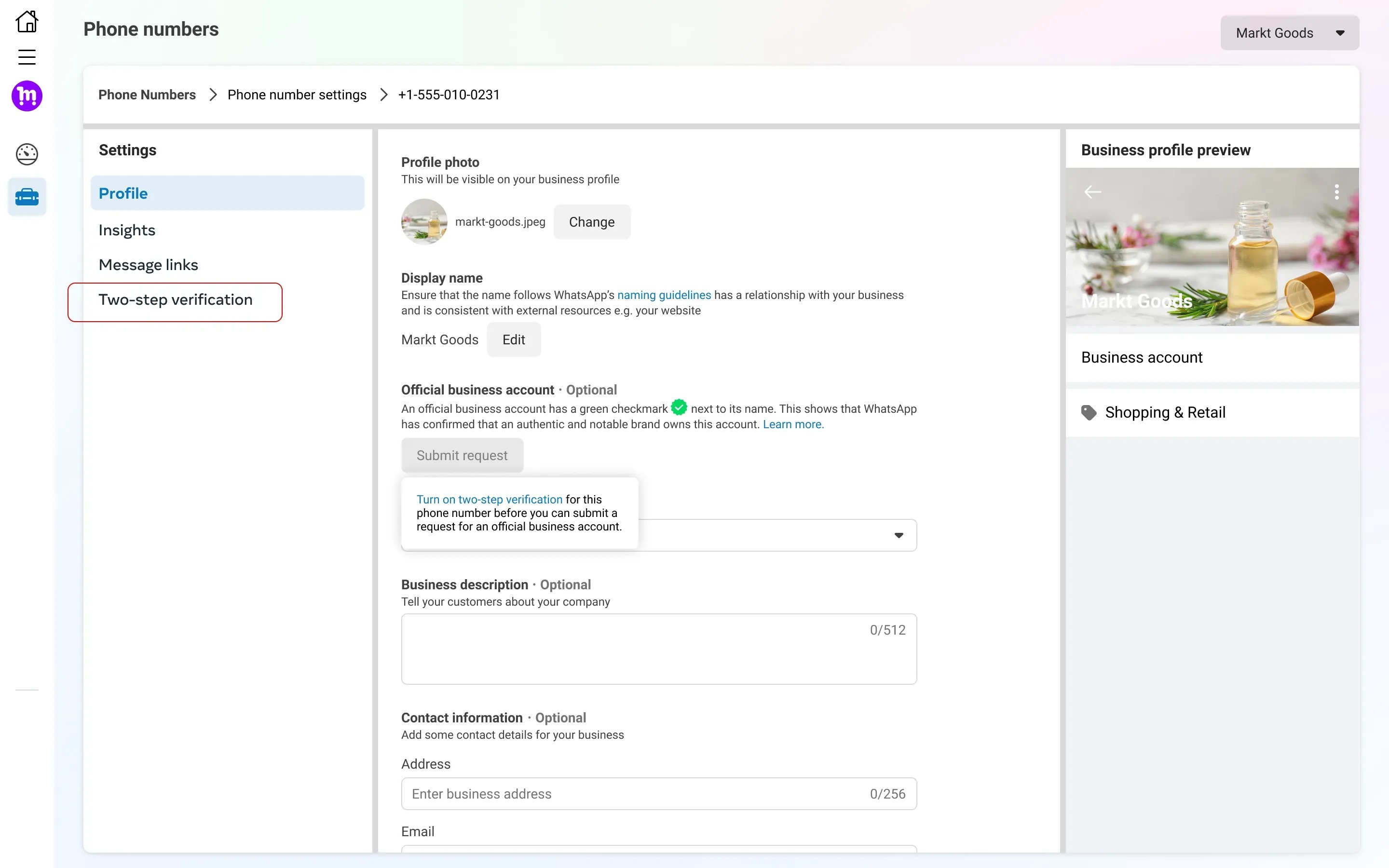
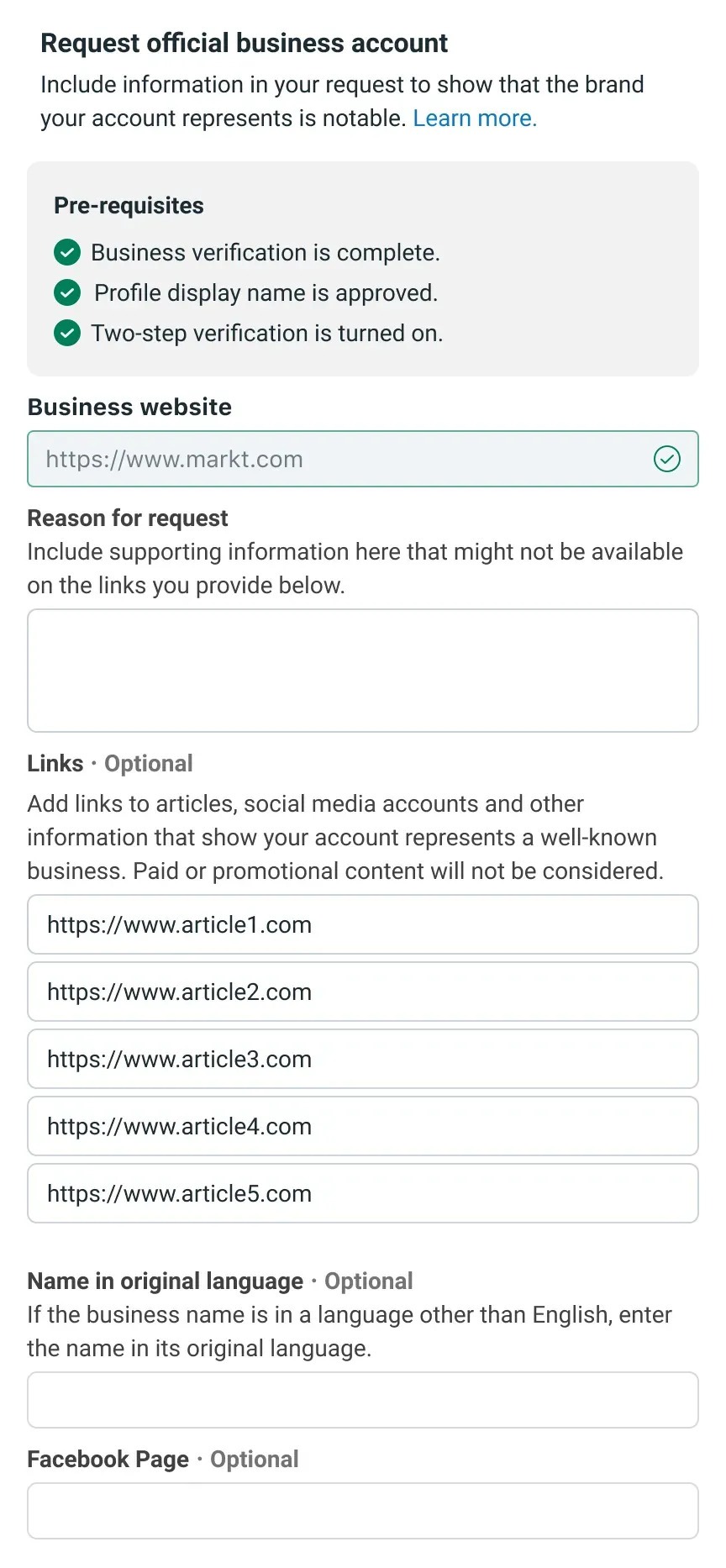
The approval process takes 1-2 business days. Meta will review your request and notify you whether your account receives OBA status. Once approved, you'll see a green badge ✅ next to your business name.
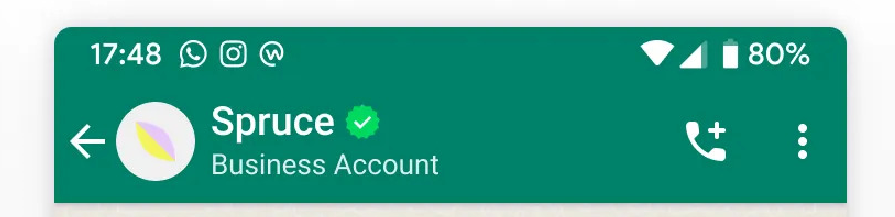
If your request is rejected, you can submit a new request after 30 days.
Important limitations: Meta doesn't grant Official Business Accounts to employee accounts, test accounts, or Business App accounts. OBAs are only available to WhatsApp Business Platform users since Business App accounts don't go through Business Verification.
You can learn more about OBAs, their requirements, limitations and more here 🡽.