You need a TikTok Business account to connect use Chatfuel and all automation features.
If your TikTok is currently set to personal, follow these steps to switch.
Steps to switch your account
- Tap on the menu icon in your TikTok application.
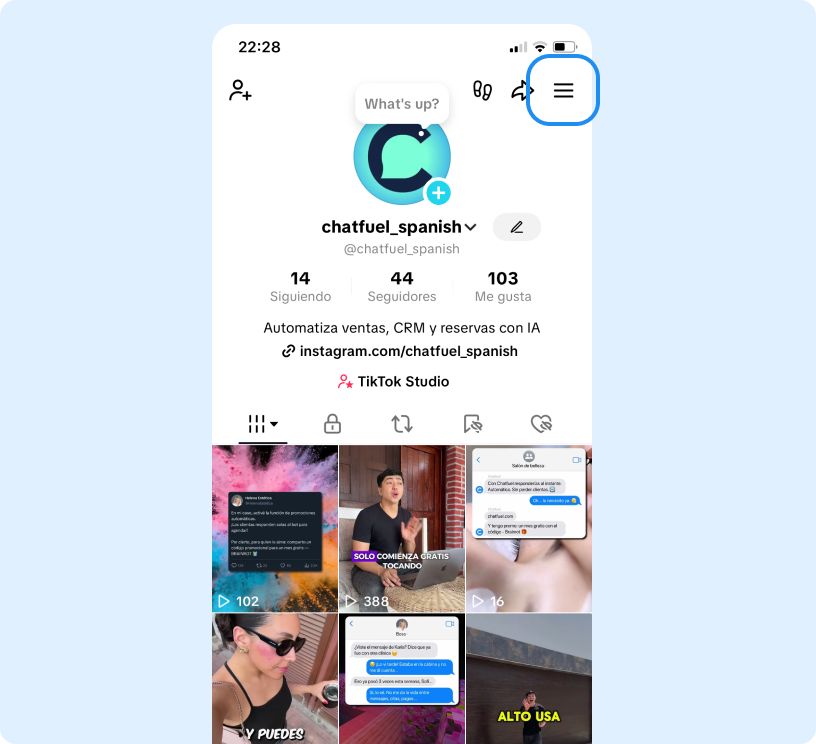
- Choose Settings and privacy.
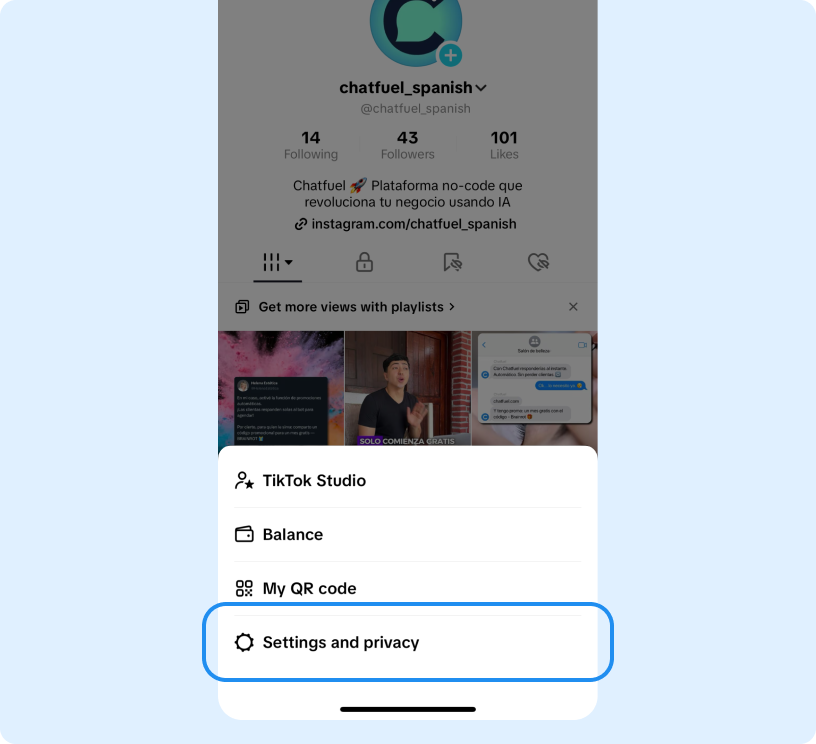
- Select Account.
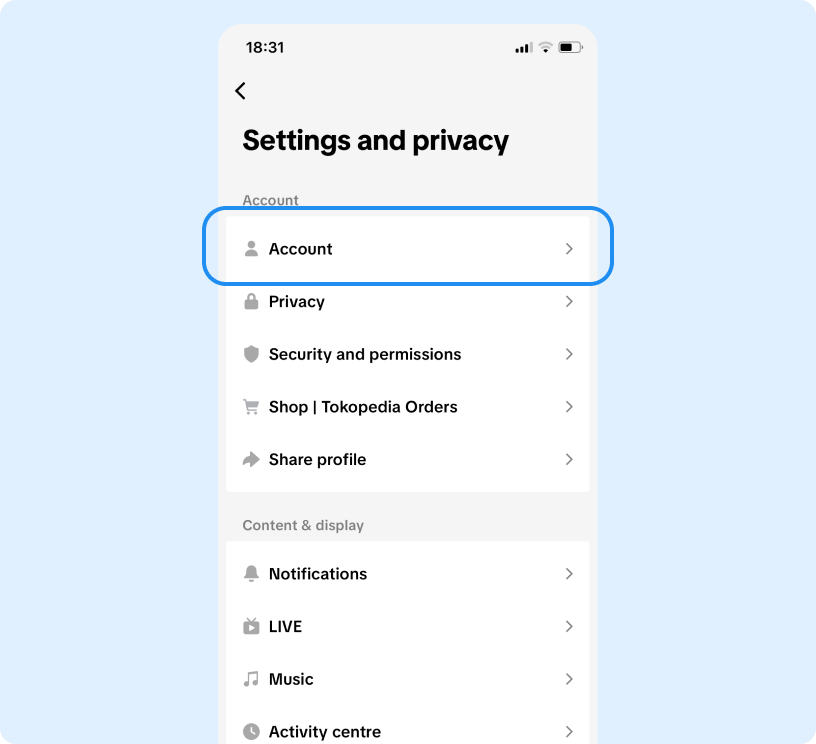
- Select Switch to Business Account.
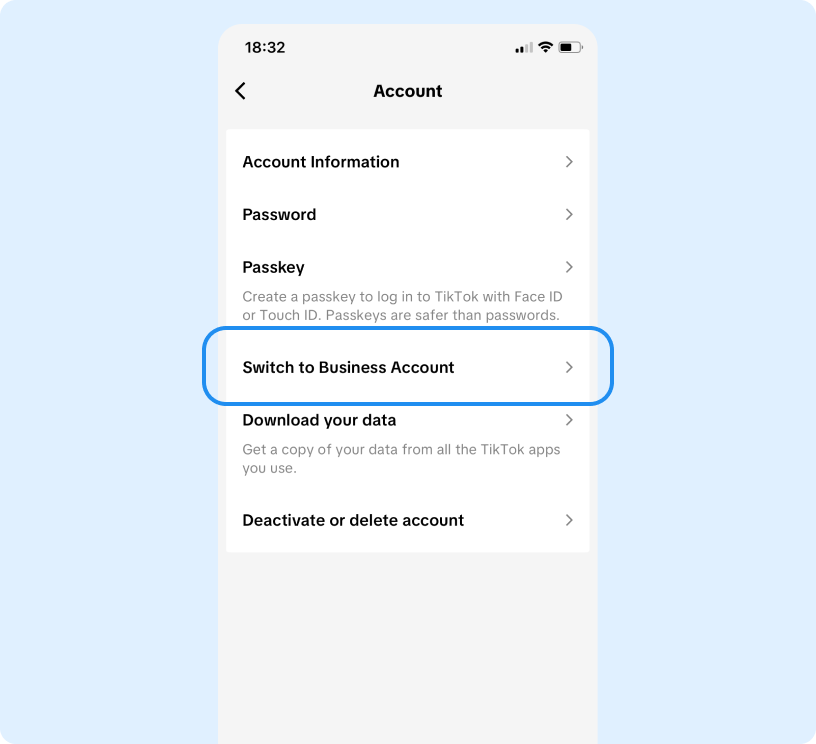
- Skip through the promo screens by tapping
Next.
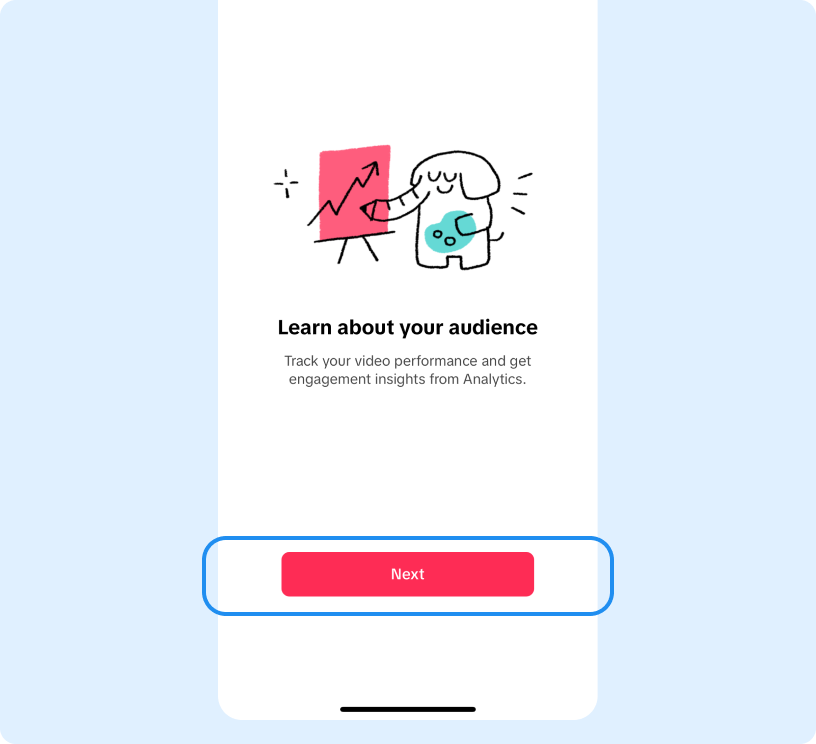
- Pick a category for your business and tap
Next.
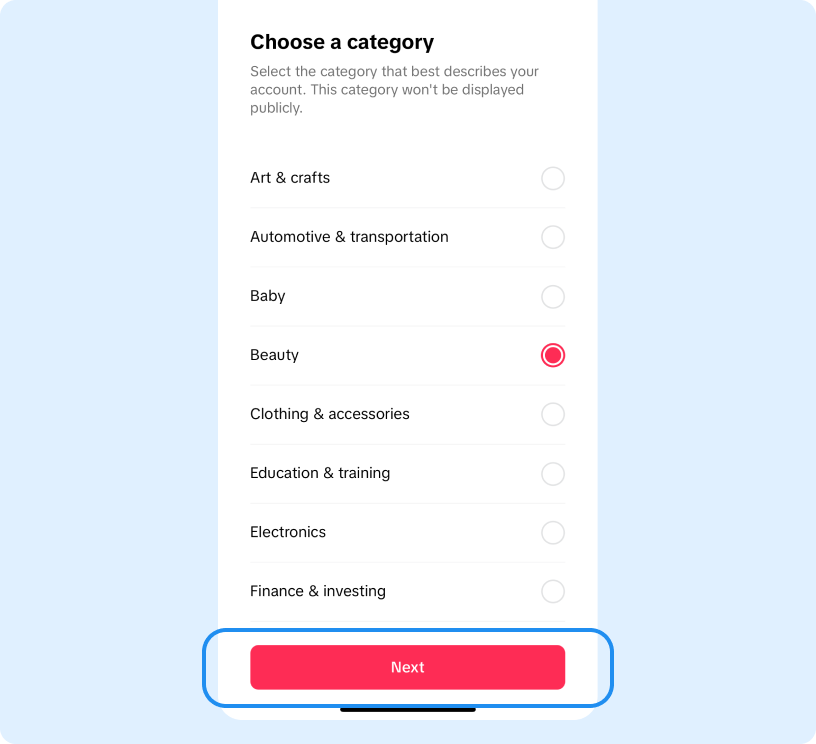
- Add your email (optional).
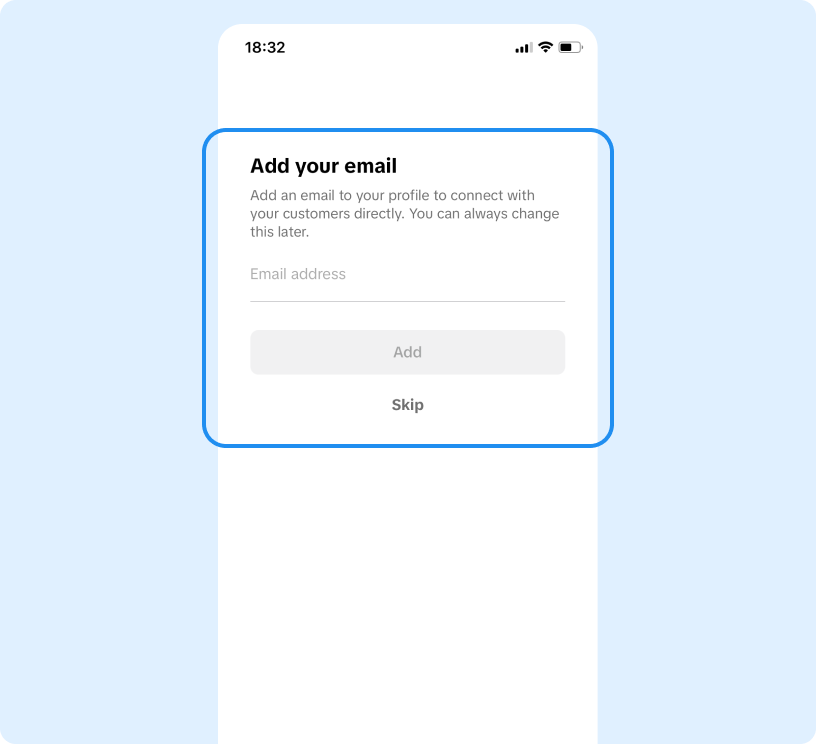
- Tap
Register nowto register your Business account.
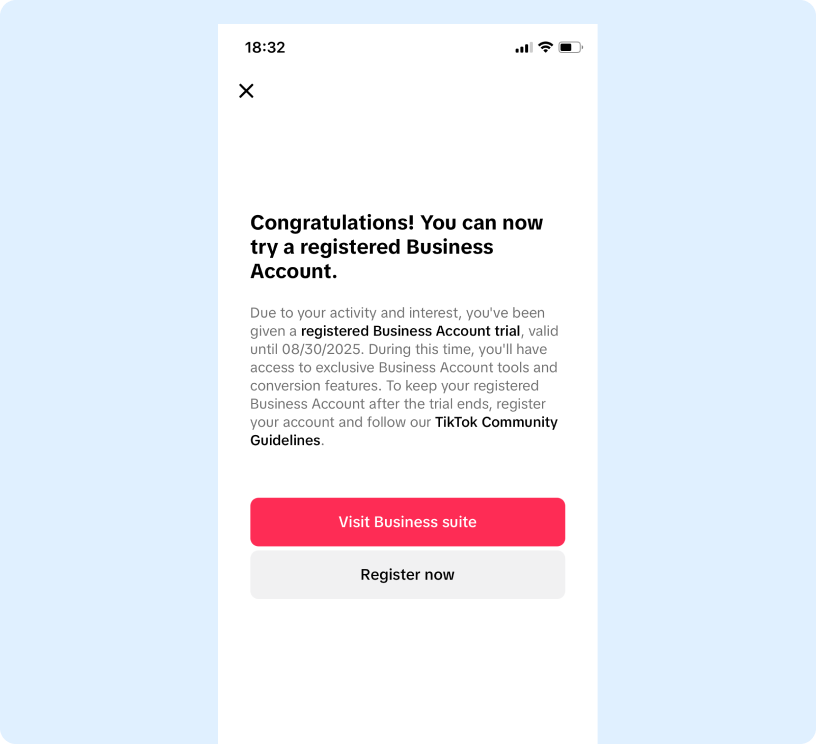
- Done. Your account is now switched to Business and you can use all automation features.
Note: Switching to a Business account won’t affect your content, followers, or messages.