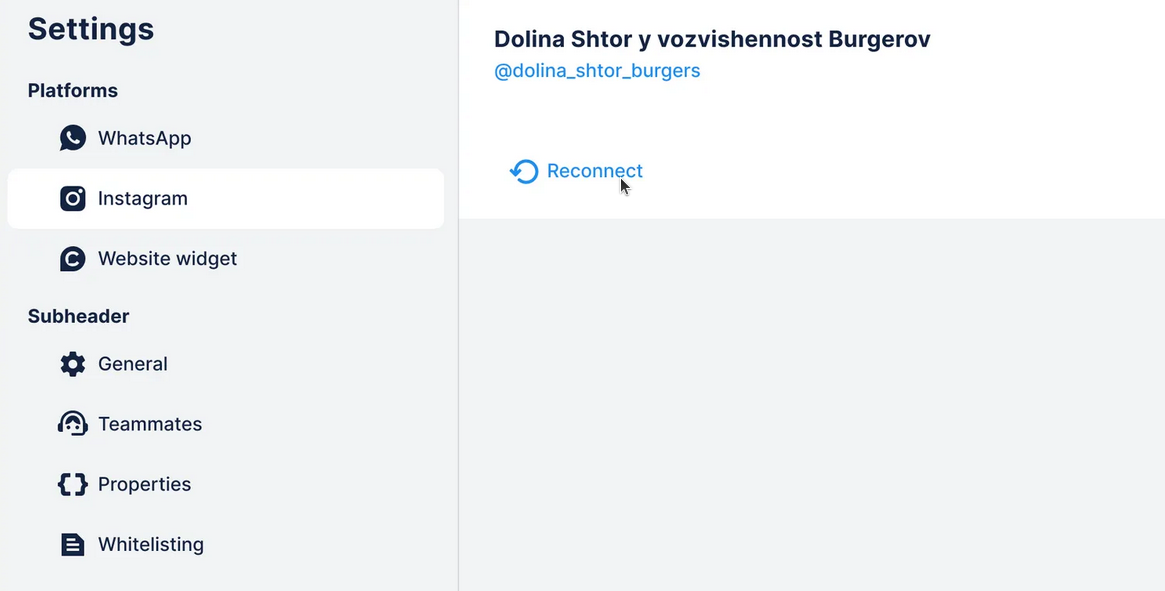Below, you’ll learn how to connect your Instagram account to Chatfuel. Most steps are automatic, taking just 1-2 minutes total.
How to connect Instagram account
1. Open
Settings ➜ Instagram, then Connect Instagram.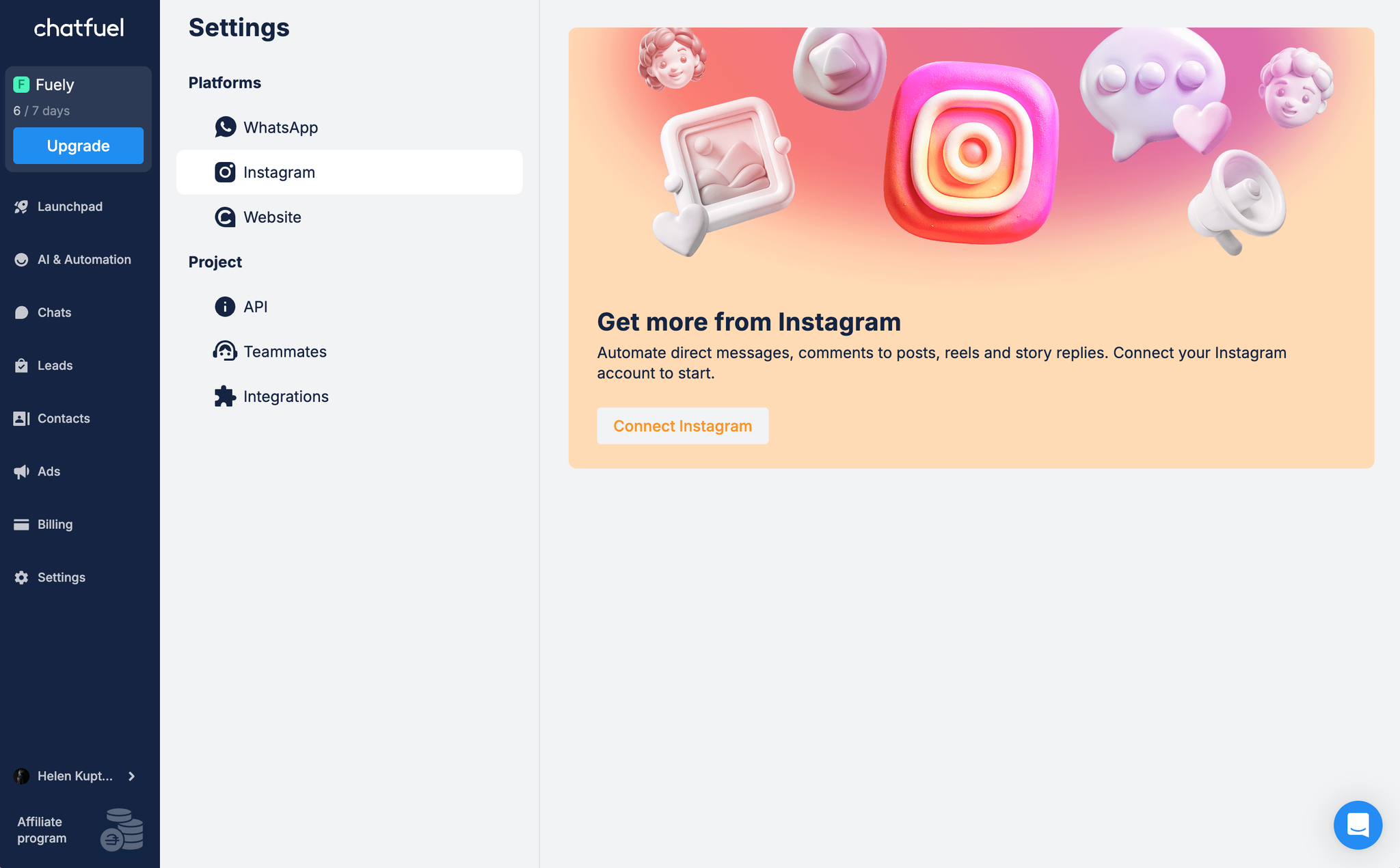
2. If you're not already logged into Instagram, you'll see this screen. Login to your account to continue.
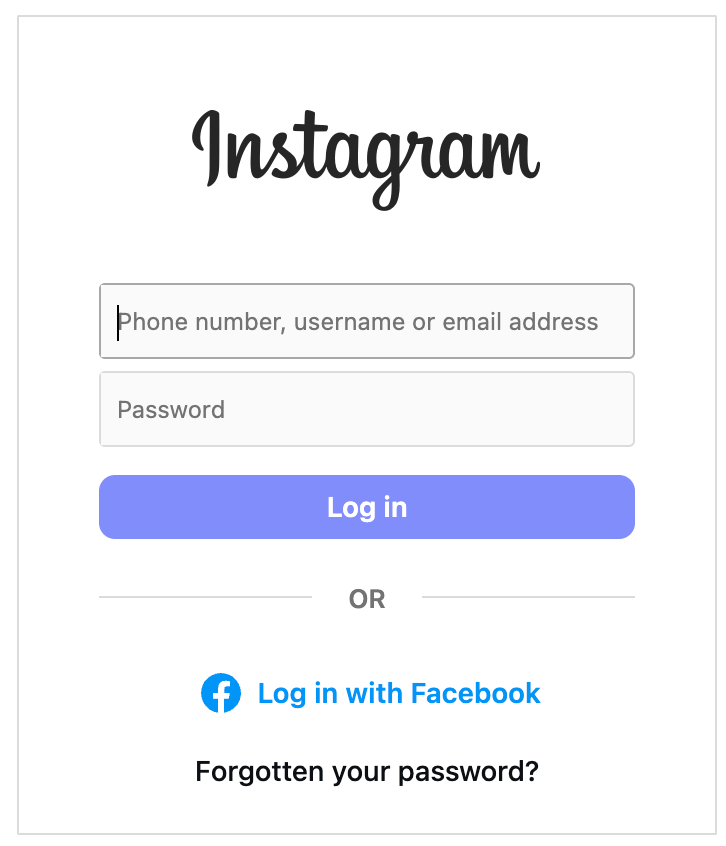
3. Next, you’ll need a professional Instagram account. If you already have one, great - go on to step 4. If you don't have one, you'll be asked to switch.
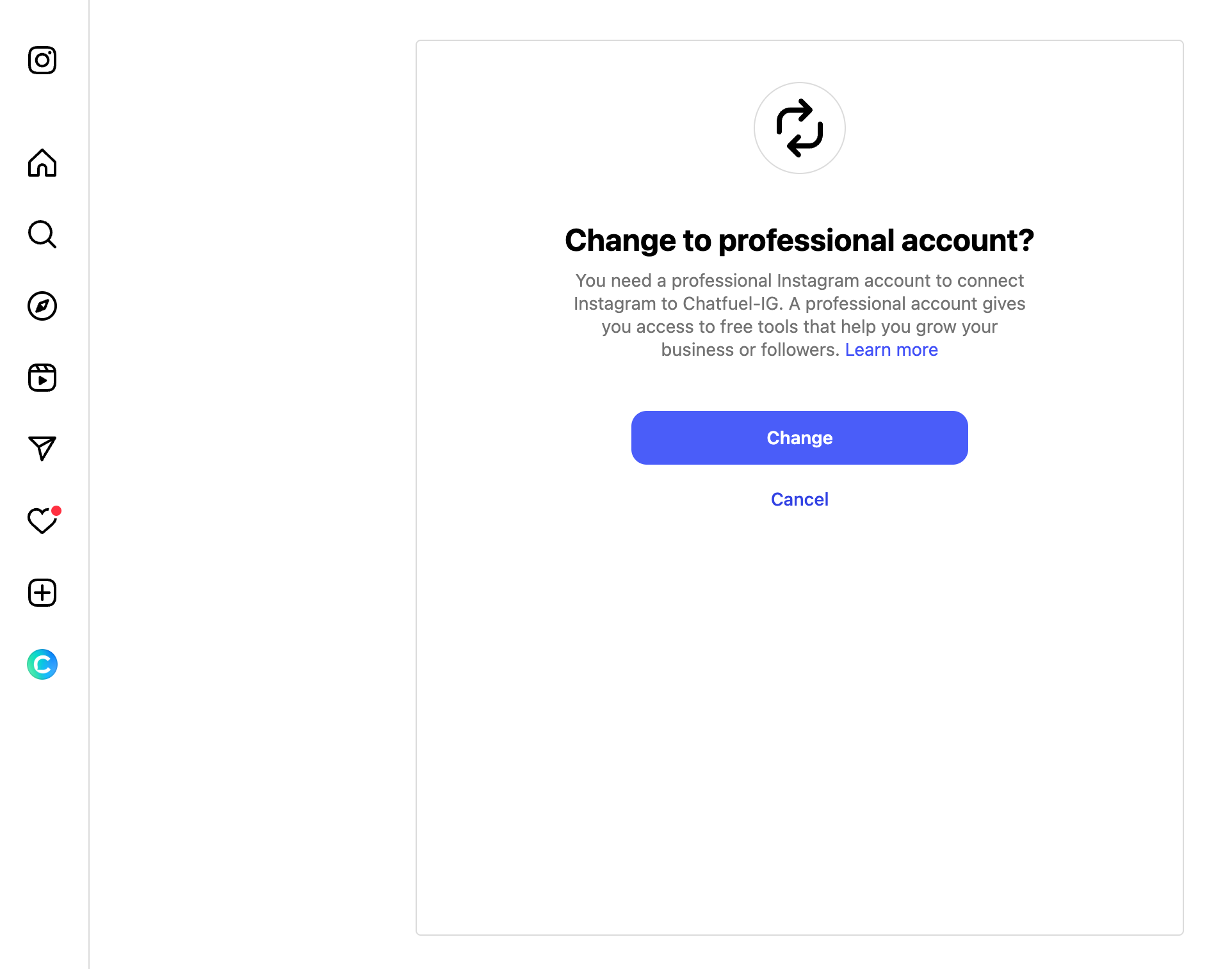
3a. Switching to professional account
Follow the prompts and fill out information about your business: creator or business, activity category. Continue until the last screen saying:
Your Instagram creator/business account is ready
Click
Done to complete this step.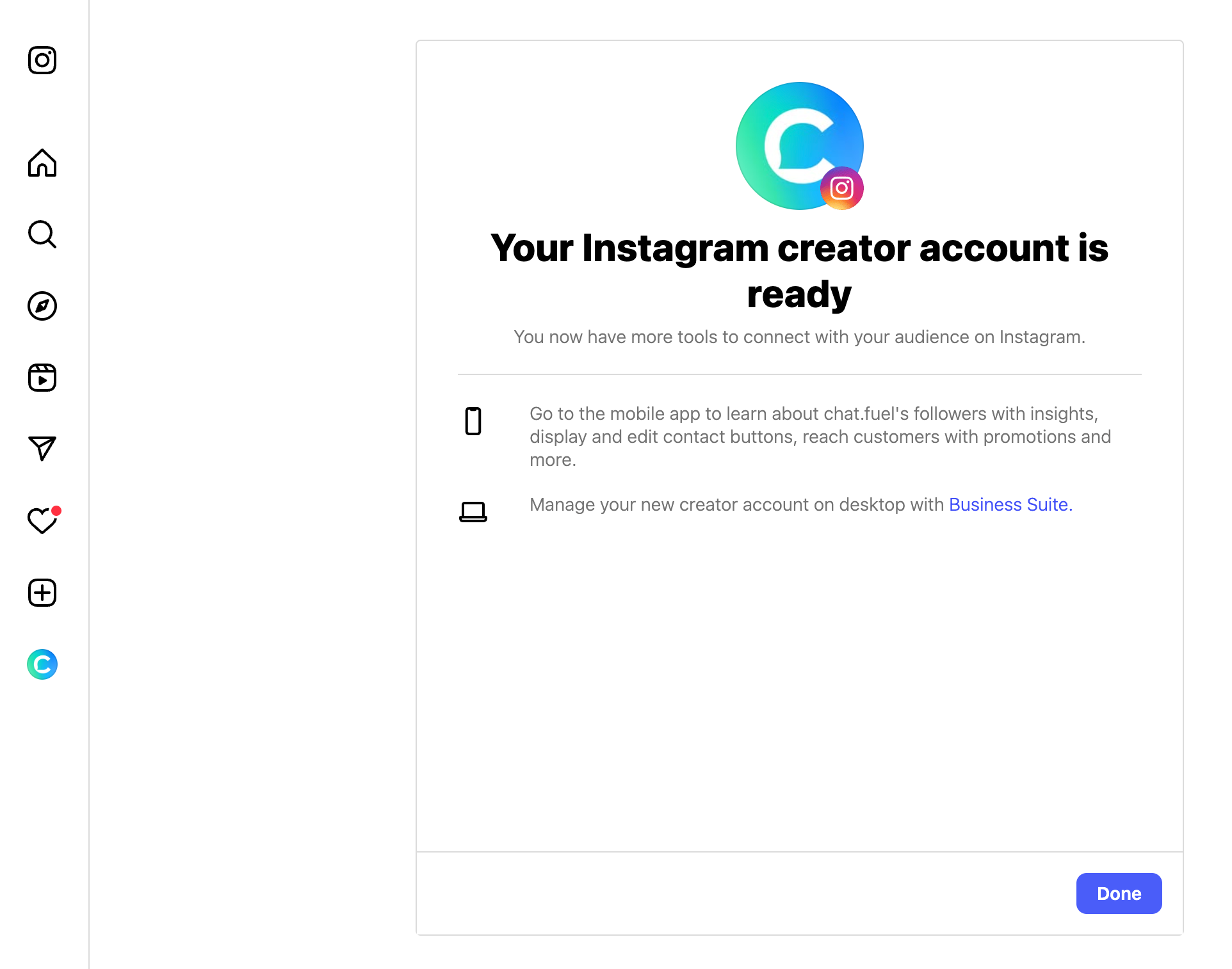
4. Click
Allow to give Chatfuel access to your Instagram messages.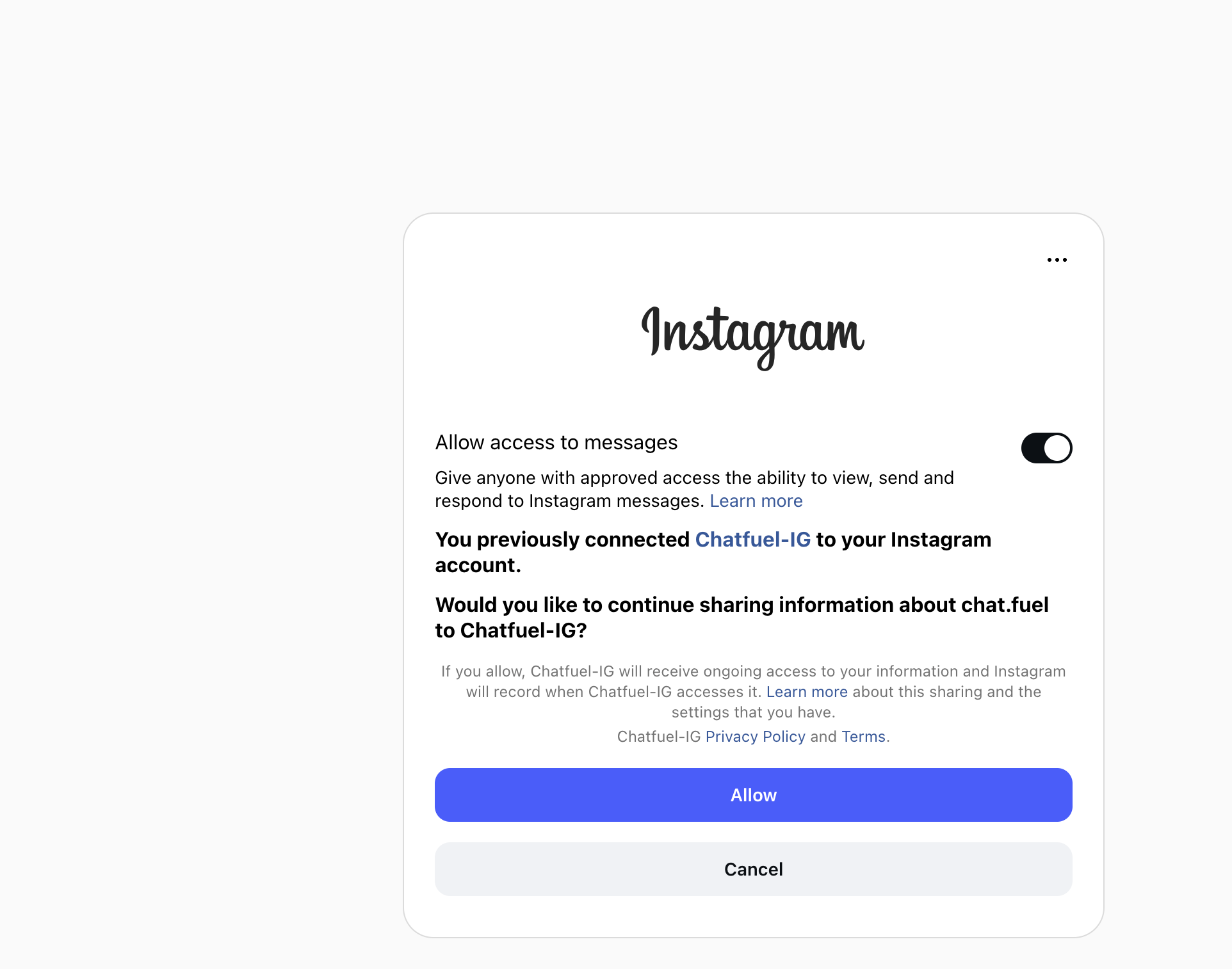
5. Done! Your Instagram account is now connected and is available under
Settings ➜ Instagram.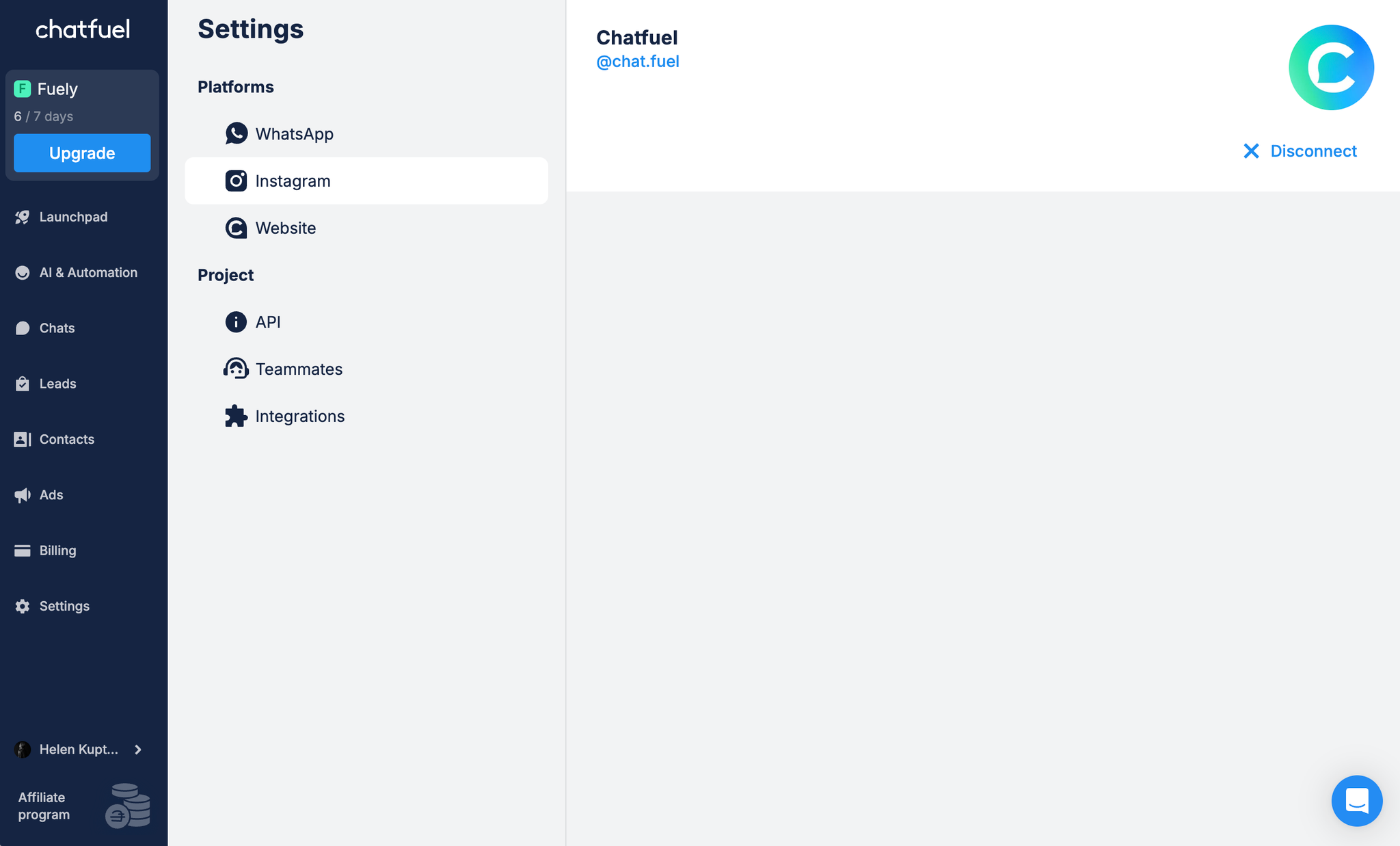
Known issues
If something isn't working, it’s possible that Instagram connection dropped. To fix this, go to
Settings ➜ Instagram and click Reconnect.