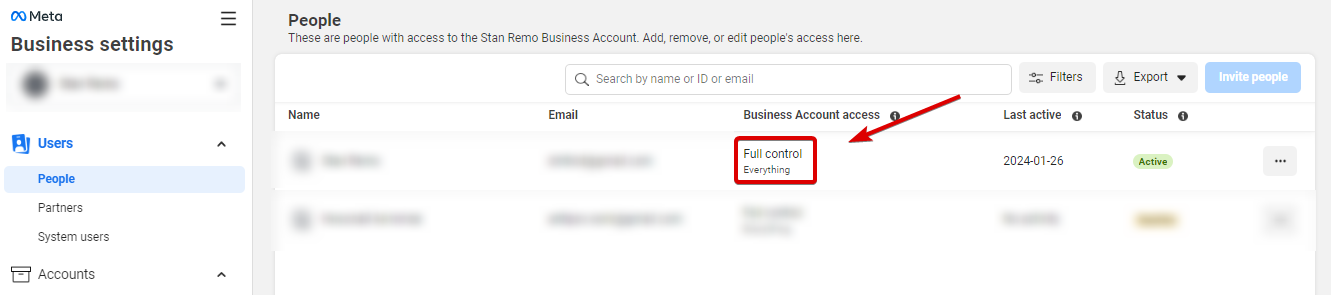Check these required permissions in Chatfuel and Meta before starting with WhatsApp:
- Admin or Editor role in Chatfuel.
- Full control access in Meta Business Account.
Role in Chatfuel
Open Settings. Make sure you have one of these roles: Admin or Editor. If not, ask the admin to upgrade your role.
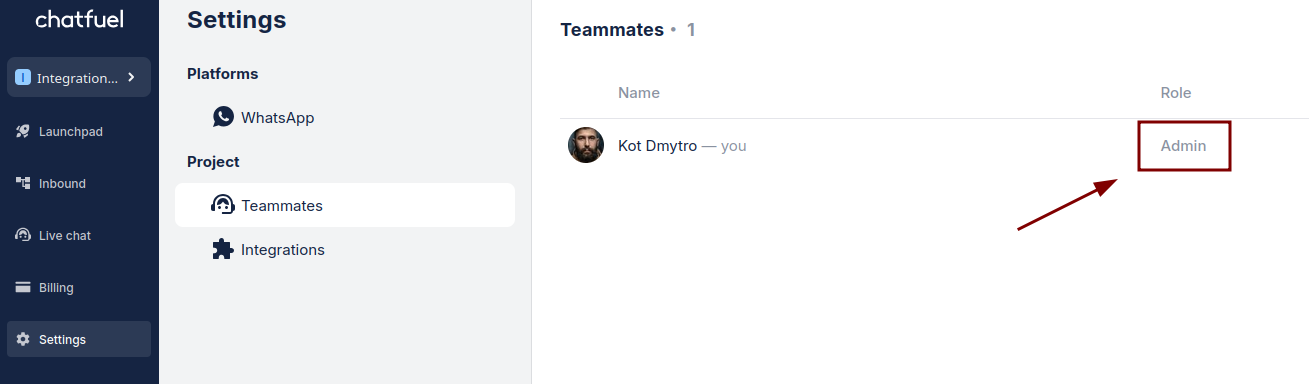
Meta settings
You’ll need full control access in Meta Business Account. Open the settings and make sure you have Full control next to your name.