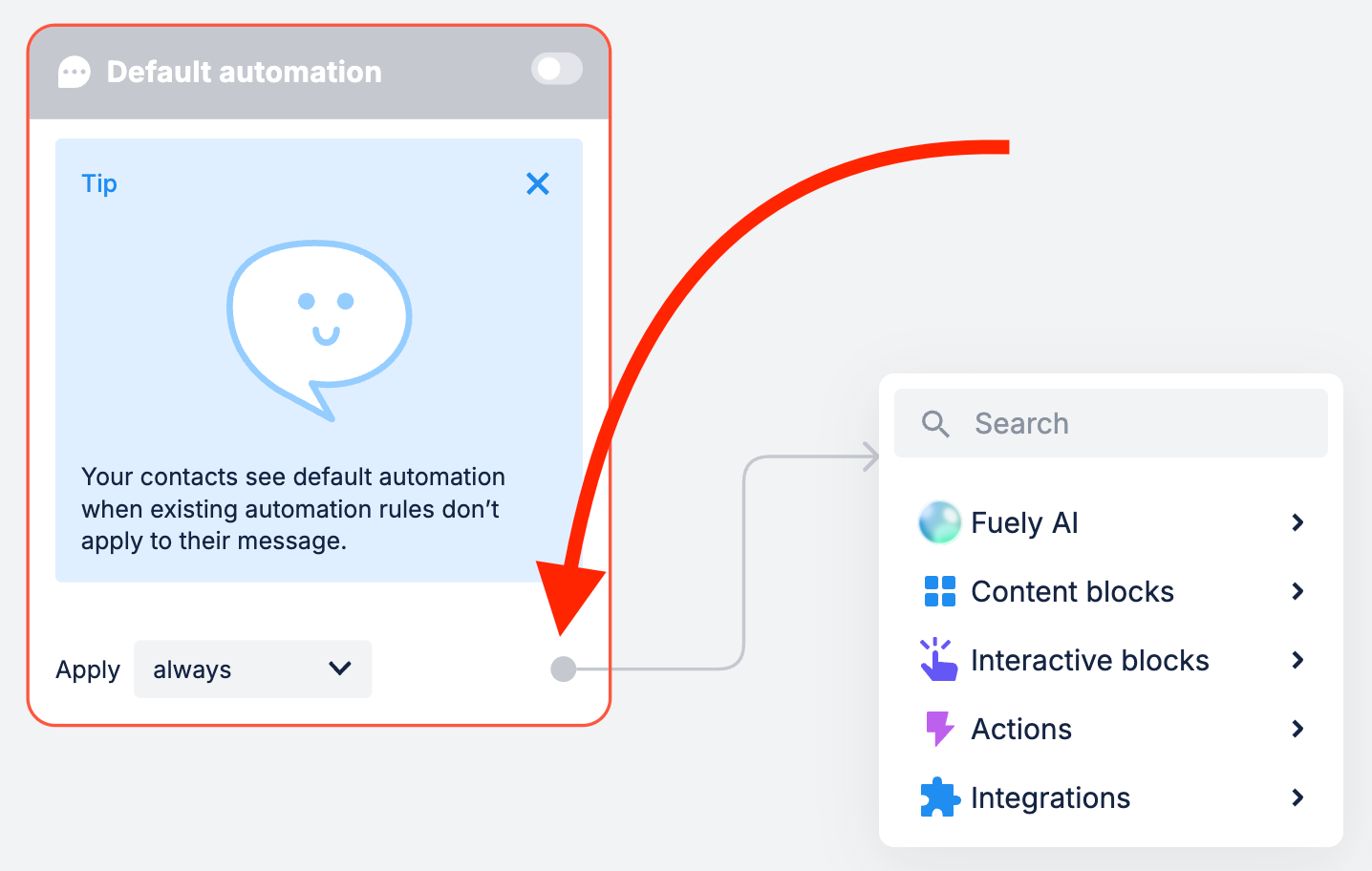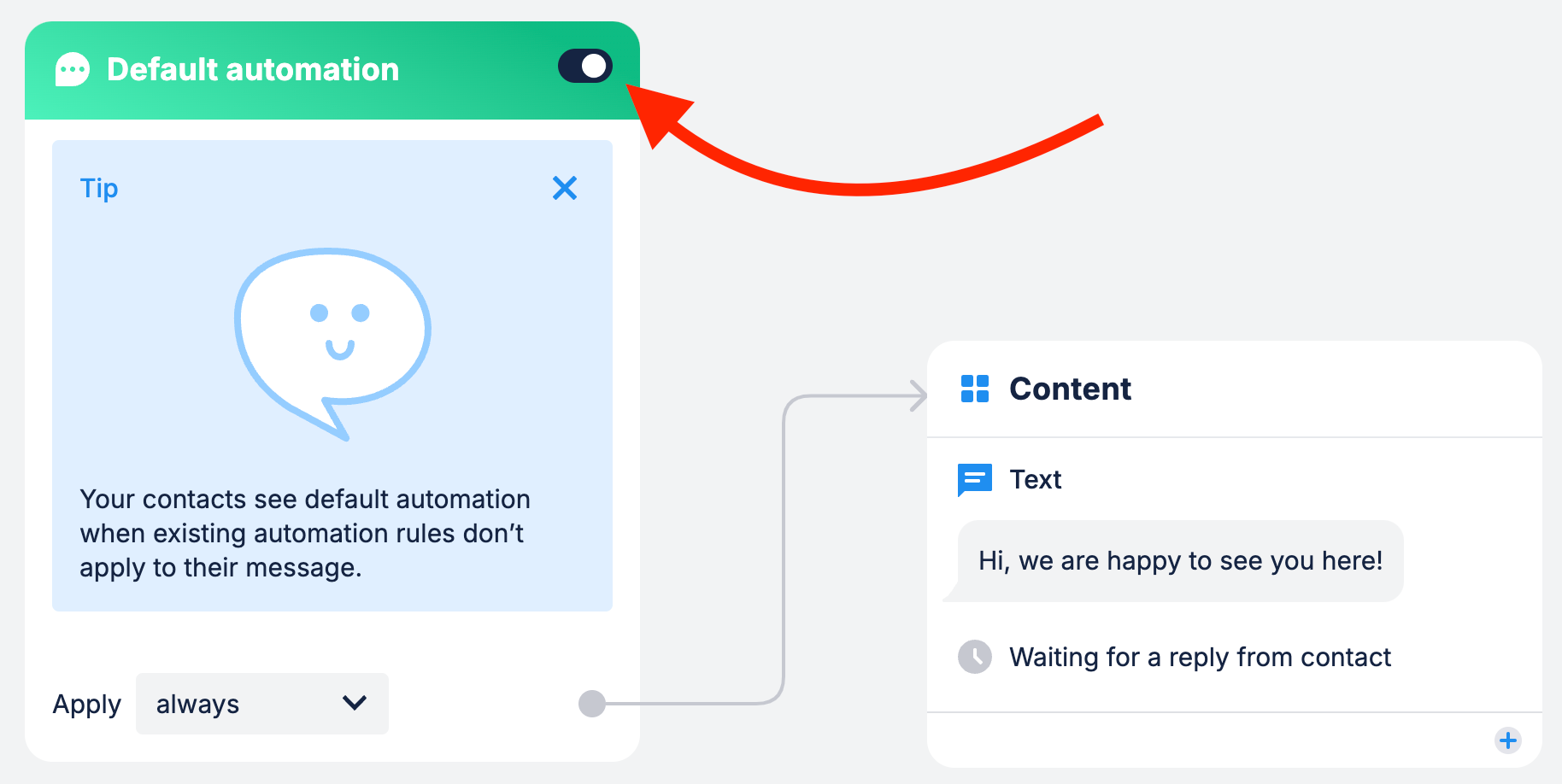You can add a button to your Facebook or Instagram ads that will open a conversation in WhatsApp. After clicking it, your contacts will follow the Main flow in your automation.
Adding a WhatsApp button to your ad
- Open Ads Manager.
- Сreate a new Awareness Traffic, Engagement or Sales campaign.
- Do not select Maximize number of conversations as a Performance goal. Meta does not allow such ads for phone numbers connected via WhatsApp Cloud API.
- Set WhatsApp as the only Messaging app and choose a phone number.
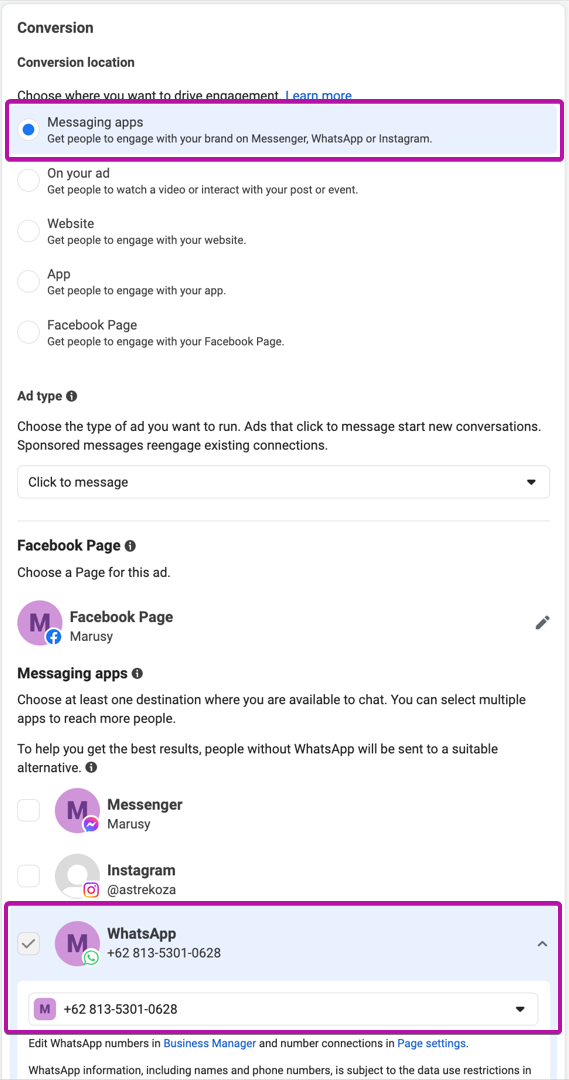
If you don't see your number in the list under Messaging apps do the following. Open Linked accounts settings and choose the page connected to Chatfuel in the top right corner.
Check if the number here matches the number you connected to Chatfuel. If not, click Disconnect then connect the right number. Clicking Change will not fix this problem.
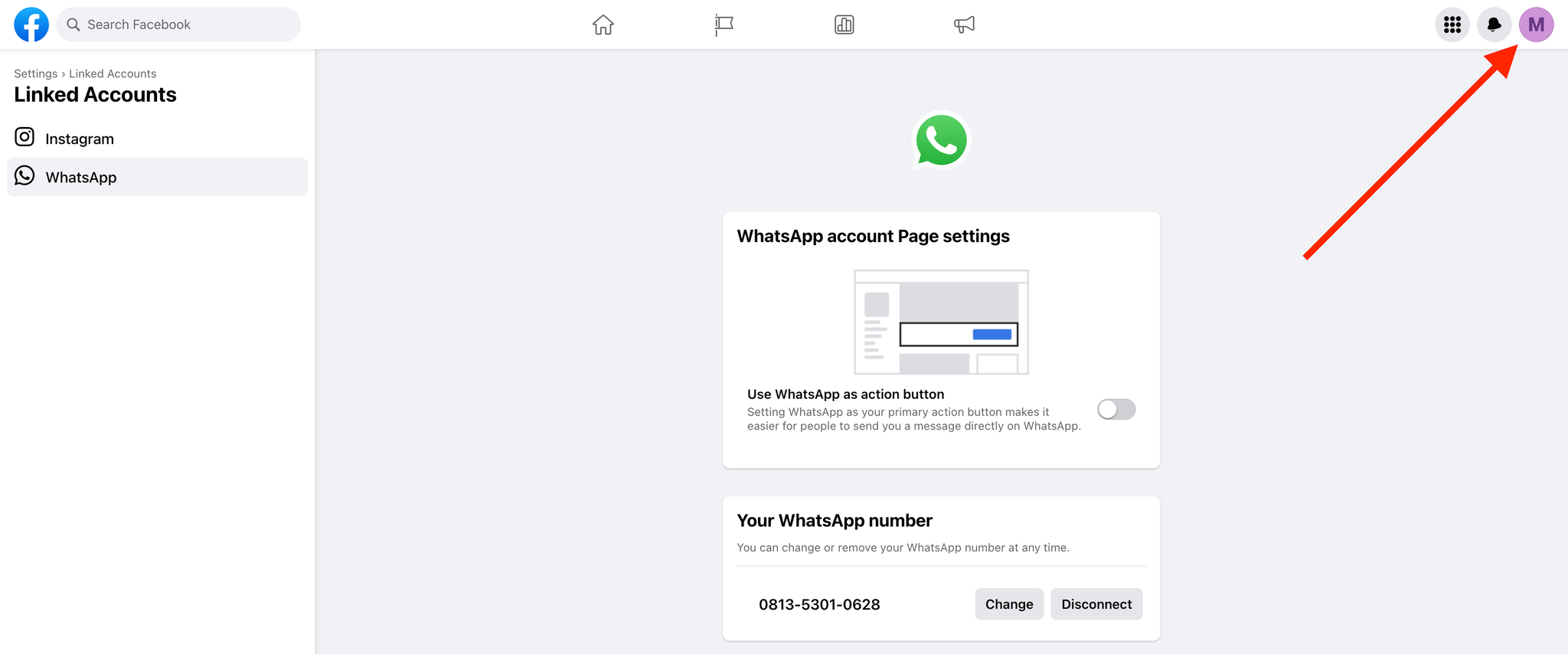
Your number will then show up in your ad settings under Messaging apps.
- Configure your ad creative as you wish and choose Send WhatsApp message as your Call to action
- Finally, scroll down to the Message template section and create a new template or edit the default one. A message template is the first thing your customers will see after opening a chat with your business. Add a short welcome message or some FAQs, then click Save and finish.
Setting up automation
Now let’s set up the Main flow which is the default flow your contacts go through every time they click WhatsApp button in your ads.
In the left pane, you'll find the Main flow for WhatsApp platform:
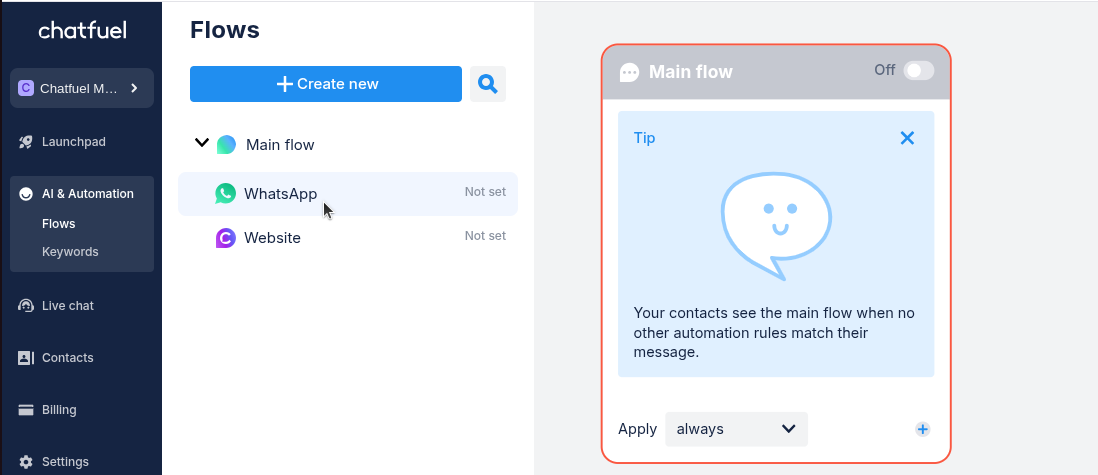
Build your flow step by step
- Click on the plus button on the right corner of the Main flow block. A menu will appear where you can choose the next type of block you want to add.
- Connect one block after another to build the flow your contacts will go through. 📌 When designing your flow make sure to let users know how to start and exit the automation. Keep things as simple as possible, add crystal clear descriptions. Make sure your flow doesn't have dead ends where the conversation suddenly stops.
- As soon as you are done turn on the Main flow block to enable your automation.
All done. Now all the contacts will go through the Main flow every time they click WhatsApp button in your ads.