Before Fuely AI can help your customers, you'll need to set up your Knowledge base⬈
Fuely AI needs some basic information to get started, like what name it should use when talking to customers. You'll also need to choose which tasks you want AI to handle - like helping customers find products or book appointments.
You can find these settings in the AI & Automation tab.
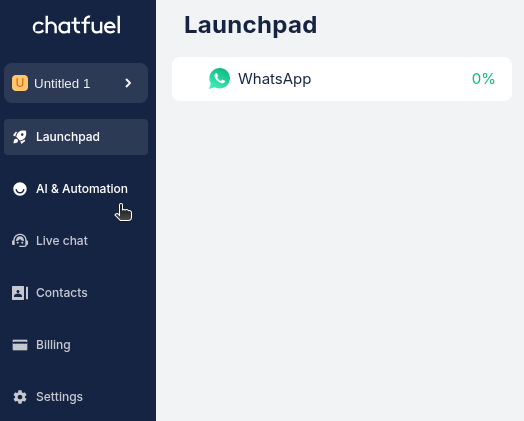
Profile
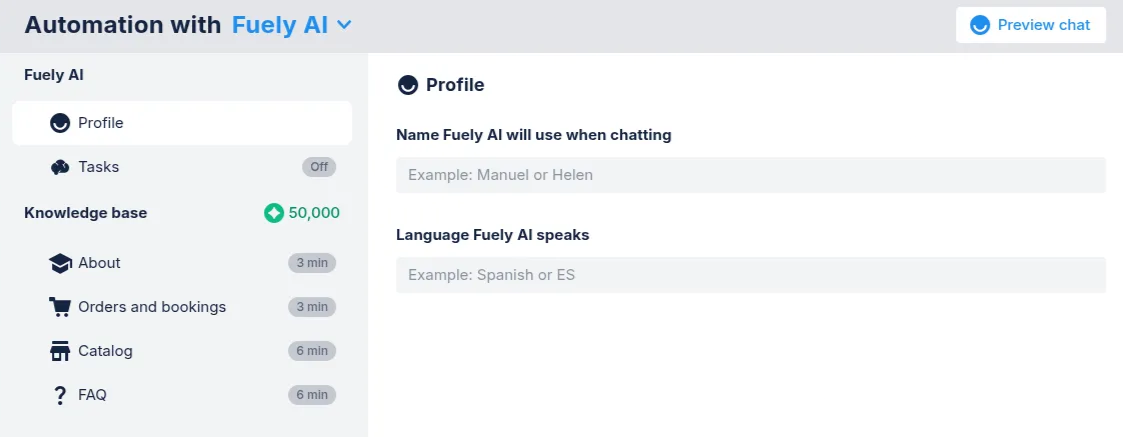
Name: This is how Fuely will introduce itself to your customers. Pick something that fits your business.
Language: Choose what language AI will use to talk to your customers. Just type in the language (like Español, English) or use the language code (like ES or EN).
Tasks
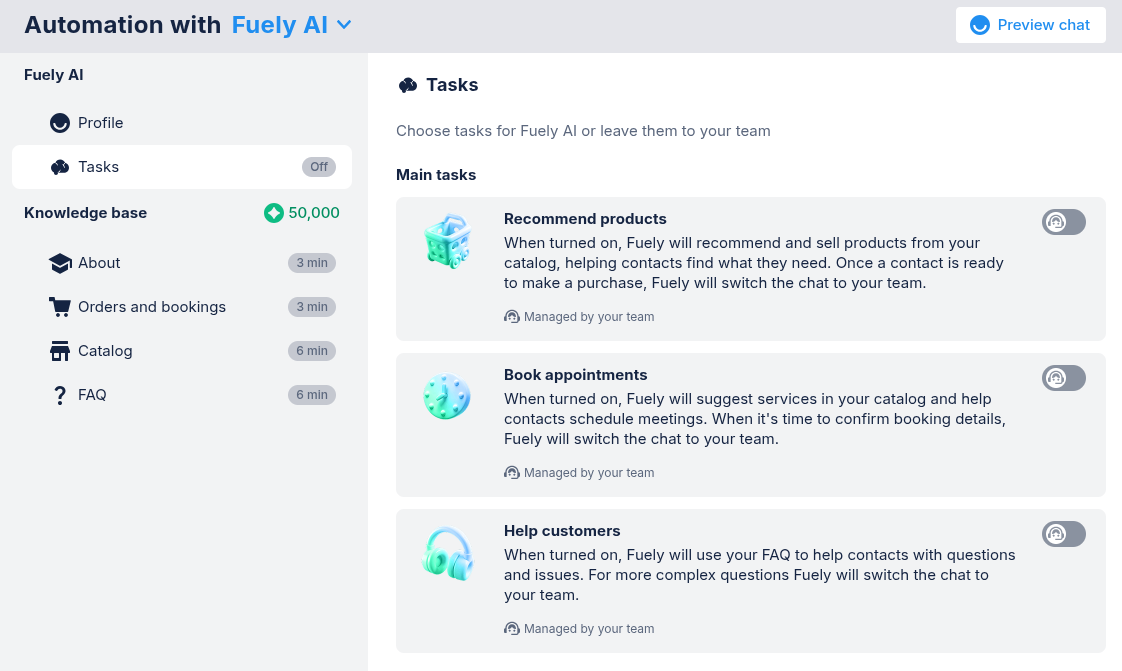
Recommend products: Fuely AI will help customers find and buy stuff from your catalog. For example, if someone asks about winter jackets, Fuely will show them options from your store. When they're ready to buy, Fuely will hand them over to your team.
Book appointments: Fuely handles scheduling meetings or services. Say someone wants a haircut — Fuely will show available times and help them pick a slot. Once they choose a time, your team takes over to confirm everything.
Help customers: Fuely will answer common questions using your FAQ. If someone asks "What are your opening hours?" or "Do you deliver?", Fuely handles it. For tricky questions, chats will go to your team.
What's next?
Complete your setup by adding information to the Knowledge base⬈